Blogger Custom Domain on GoDaddy:
1. Buy a domain name from GoDaddy.com. Domain name are not free but they cost around 10-12$ per year. While buying make sure that you don't buy the hosting or website builder packages from GoDaddy as these are not required for setting up a Blogger blog.
2. Once you have bought the domain name of your choice, login to your GoDaddy account and go to the domains section as shown in the below screenshot
Now click on the "Domain Details" of the domain which you have bought:
3.Go to the "DNS Zone File" Section and click on "Add Record"
4.Fill in the details for the CNAME record as shown in the image and click "Add Another"
The details to use are :
Record Type : CNAME
Host : www
Points to : ghs.google.com
TTL : 1 hou
5.Now we have to create 4 more records in a similar fashion. The details to fill up while creating the records are as below.
| Sl # | Record Type | Host | Points to | TTL |
| 1 | A | @ | 216.239.32.21 | 1 Hour |
| 2 | A | @ | 216.239.34.21 | 1 Hour |
| 3 | A | @ | 216.239.36.21 | 1 Hour |
| 4 | A | @ | 216.239.38.21 | 1 Hour |
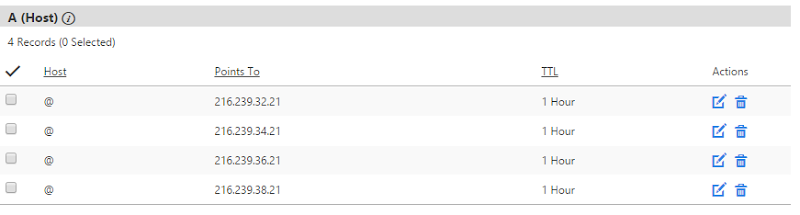 Please if you don't see this image clearly click on it to enlarge it.
Please if you don't see this image clearly click on it to enlarge it.6.Any other A record shown under the A Host section should be deleted using the Delete icon under Actions(This step is very important) Now click on "Save Changes
You are now Done with GoDaddy settings. You now have to configure your Blogger blog to publish to this new domain.
Publishing BlogSpot blog to Custom Domain:
Now we will configure the Blogger blog to publish itself to the new Custom Domain name.
1. Login to your Blogger Dashboard and Navigate to Settings > Basic and click on the Setup a 3rd party URL for your blog link
2.Provide your Custom Domain URL and click the Save Button
This means that Blogger wants us to create another CNAME record on GoDaddy to verify that you are the owner of the domain. The values for Host and Points To should match what’s shown on the Blogger error. An example based on the above error is shown below.
Click Finish and Save Changes once again. Now go back to Blogger and click on the "Save" button once again. This time the verification error should go away.
3.Now click on the "Edit" link next to the Blog Address
4.Now your blog should be visible at your new domain. The DNS changes which we had made (the A and CNAME records) might take some time to propagate. So give it 24 hrs in case you aren't able to see the changes immediately.In case you need more help, you can always contact us via comments, contact form or via social media channels :-)
Please Note: The screenshots are based on the GoDaddy and Blogger interfaces at the time of writing this post. In case you find any differences, do let us know so that we can update the post and help others.
Like the Post? Share with your Friends:-














.png)





Thanks for such a great article here. I was searching for something like this for quite a long time and at last I’ve found it on your blog. visit UK VPS Hosting
ReplyDeleteAn amazing blog posting!!! thanks for your posting your information. i like this article posting.
ReplyDeleteGermany VPS Hosting
Hi,
ReplyDeleteNice blog and helpful information. I have read your blog and I gathered some new information through your blog. Apart from that, your blog is awesome.
France VPS Server
Hi,
ReplyDeleteNice explanation, thank you for sharing information. I am really glad I found your blog. I would like to tell you that If you want the best and cheapest VPS Server, dedicated server hosting, and web hosting services with amazing features then choose Onlive Server web hosting company. Apart from that, your blog is awesome.
Finland VPS Server
Get superb web hosting support and information, i wanna say thanks a lot!!! for sharing your unexpected your information.
ReplyDeleteJapan VPS server
Thanks for sharing such a useful information for us. we also offer Visit Germany VPS Hosting so if you want visit this link.
ReplyDeleteHi,
ReplyDeleteThe best and unique article, very useful and well explanation aboutBest Way to Setup Custom Domain on Blogger with GoDaddy. Thank you very much for the new information.
South Korea Dedicated Server
Impressive, this is very important to know for all of us about this knowledge. I really love this blog and surely recommend to my friends. Thanks keep it up
ReplyDeleteIsrael Dedicated Server Hosting
Very Nice blog sir!!!!!
ReplyDeleteA simple way of web hosting service support. that is very simple and valuable information for all online users. thanks to sharing your information.
South Korea Dedicated Server
thank you for making this blog like musings on information technology see more articles about Best Way to Setup Custom Domain on Blogger with GoDaddy.com this is so useful. if you want to know about server hosting or interested in best UK Dedicated Server you can ask us for more details and services.
ReplyDeleteThanks for interesting post. I am very much pleased with the contents you have mentioned. Onlive Server is also providing Sweden Dedicated Server Hosting services with good customer support at best price. You may definitely opt this.
ReplyDeleteExcellent post this is very unique information for me. I mean very basically, a blog for everyone. fantastic blog post. Keep sharing this type of more post. Dubai Dedicated Server Hosting
ReplyDeleteWow! This blog is high-ranking. You talked about the best- dedicated server in India. So to do the website you need a perfect hosting solution. you can choose Canada Dedicated Server Hosting it provides cheap price.
ReplyDelete