
Emancipate yourselves from mental slavery, none but ourselves can free our minds! Since we were born, our minds have been gradually programmed by our surroundings and by society at large. As we grow, evolve and awaken to this reality, we learn that it is in our best interests to uninstall some of this programming and take back control of our minds. What are we taking control back from,
especifically? Well, in part, the immense amount of cultural, societal and institutional brainwashing that has greatly influenced who we are and how we view ourselves and our abilities. For example, despite what you may have heard… You don’t need to be a person who requires everyone to approve of them. Your relationships don’t need to model modern day sitcoms. Your daily energy doesn’t need to be directed by mindless drama, which is often stirred just to distract you from your deeper purpose and passions. You can clear yourself of this corrupt thinking and reclaim your sanity and effectiveness. But it’s hard, because distractions are everywhere, pulling at us and creating needless points of focus meant to disempower us. They drive us into compulsive consumerism and egotism, rather than meaningful connections and emotional freedom. So today, it’s time to flip the switch. It’s time to free your mind and take back control of your life. Here are eight smart ways to start doing just that:
1. Be selective about the media you consume. – Marketers all across the world are tracking your patterns, buying your personal information and studying your online and offline habits in order to funnel you into purchasing products from the companies that hire them.
If you are inclined to cave, and make impulsive, unhealthy purchases – like greasy fast food – they are aware of this, even to the exact percentage of likelihood that you will make this impulse buy. They push ads upon you until your willpower gets weak.
This is just one form of mind control being practiced publicly every day. It’s manipulative and it was created to be. You have to take back control from these mega-corporations by making strong-willed, healthy decisions that support YOUR best interests. Buy things that benefit you and those you love, not things that benefit big companies that don’t care about you.
2.Prioritize YOUR desires ahead of external and internal resistance. – You’re the one that’s got to die when it’s time for you to die, so let yourself live life the way you want to live it. Seriously,
life is too short to waste profuse amounts of time wondering what other people think about you.
In the first place, if they had better things going on in their lives, they wouldn’t have the time to sit around and talk about you.
What should be important to you is not their opinions of you, but your opinion of yourself. So don’t let others get in your way!
And don’t let your fears get in your way either; they’re not there to scare you. They’re there to let you know that something is worth it. If a particular pursuit makes you feel alive, stand strong and step forward, no matter what.
3. Stop wishing for it and start working for it. – Do what you have to do today so you can do what you want to do tomorrow.
Through the grapevine you may have heard that what you should want is “an easy life.” But that’s not true; what you really want is a life you are proud to have lived, and that takes work.
Because the only way that we can truly live, is if we grow.
The only way that we can grow is if we change.
The only way that we can change is if we learn. The only way we can learn is if we are exposed. And the only way that we can become exposed is if we are willing to put ourselves out there and work through life’s difficulties. Do it! It’s worth it!
4.Create healthy daily rituals. – The person you are destined to become is the person you decide to be every single day. Because how you spend your days is how you spend your life. In a nutshell, when it comes to working hard to achieve a substantial life goal of any kind – earning a degree, building a business, fostering a relationship, raising a family, becoming more mindful, or any other personal achievement that takes time and commitment – one thing you have to ask yourself is: “Am I willing to spend a little time every day like many people won’t, so I can spend the better part of my life like many people can’t?”
Think about it. We ultimately become what we repeatedly work hard at. And isn’t it funny how day by day nothing changes, but when you look back everything is different? That’s the power of daily rituals.
5. Flip your perspective from negative to positive. – We can complain because rose bushes have thorns, or rejoice because thorn bushes have roses. You’ve heard this before.
Don’t let negativity influence you. When others are being negative, ignore them. Keep in mind that how others see things is rarely the truth. There are no facts, only interpretations, and it is our interpretations that make us or break us.
If you look at things the right way, you can see that the whole world is a beautiful garden. It’s your job to tend to it, and to see and appreciate the roses. Because in the end, the quality of your vision drives the quality of your living. Train your mind to see the beauty in everything. Positivity is a choice. The happiness of your life depends on the effectiveness of your perspective.
6.Stop looking for and expecting “perfect.” – You are flawed, so is everyone you know, and that’s just as it should be. Seriously, have no fear of perfection; you will never reach it. And don’t expect that others will achieve it either.
We’re all imperfect beings filled with flaws and imperfections, therefore we shouldn’t wish to highlight the weaknesses of others at the expense of denying our own. In the end, you will come to realize that perfection, especially in relationships, is only ever found in the beauty and honest appreciation of imperfection.
7. Give yourself a break. – Yes, you have battles out in the world to fight, insecurities to overcome, loved ones to contend with and goals to achieve, but a break from it all is necessary. It’s perfectly healthy to pause and let the world spin without you for a while. If you don’t, you will burn yourself out. So refill your bucket on a regular basis.
That means catching up on sleep, making time for laughter and fun, eating healthy enough to maintain solid energy levels, and otherwise making time for recovery from the chaos of your routine.
8.Loosen your grip on the past. – Sometimes we have to let go of what’s killing us, even if it’s killing us to let go. Letting go means to come to the realization that some circumstances and relationships are a part of your history, but not a part of your destiny. Cry.
Forgive. Learn. Move forward.
Let your tears water the seeds of your future happiness. And remember, sometimes the hardest part isn’t the act of letting go but rather learning to start over. This is normal.
This is a new day. A new beginning. And things will change for the better.
Afterthoughts The Dalai Lama once said, “A new way of thinking has become the necessary condition for responsible living and acting. If we maintain obsolete values and beliefs, a fragmented consciousness and self-centered spirit, we will continue to hold onto outdated goals and behaviors.”
Today, make it a point to defragment your consciousness and center your spirit on positive, productive thoughts and habits. Tune out the drama around you and tune in to your own intuition. Free your mind. Smile and be grateful. Life is too short to waste on negativity and those who create it.
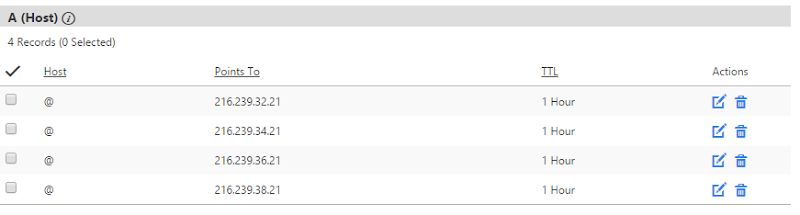 Please if you don't see this image clearly click on it to enlarge it.
Please if you don't see this image clearly click on it to enlarge it.
























































